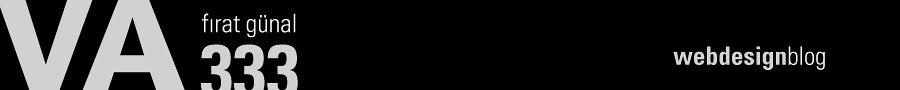I designed the header in photoshop and inserted the image into dreamweaver. Then I started mapping the image and give the blue areas links to other pages that I created in blogspot. First I tried to copy all of the code to blogspot header widget, but it didn't work out as I expected. Then Selim told me to copy the code between the tags.